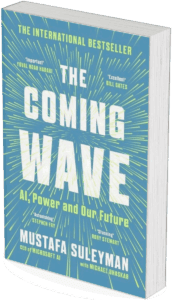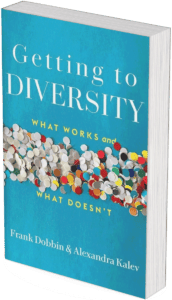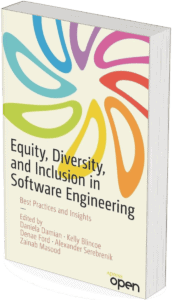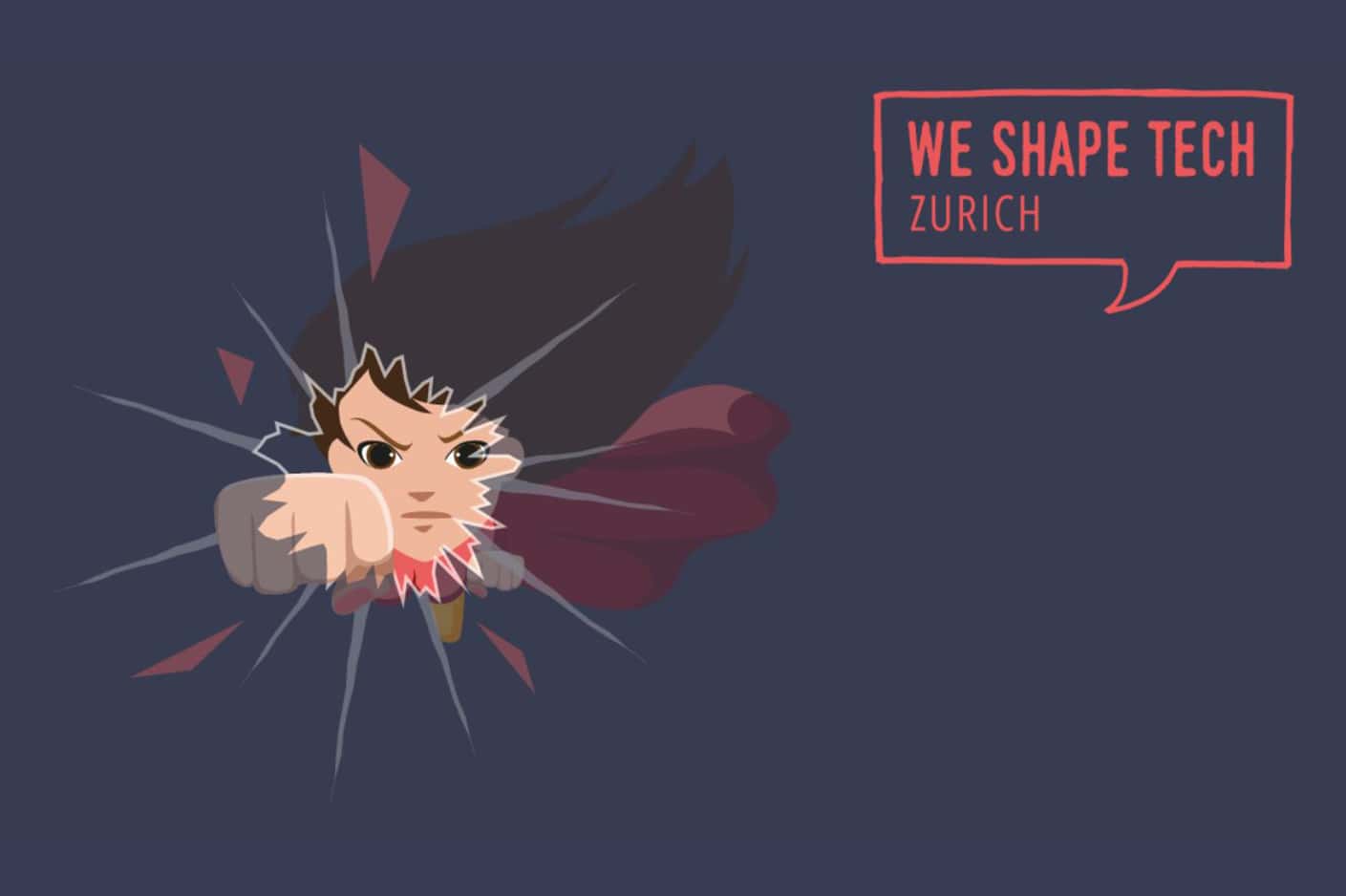In our articles about LGBTQ+ Online Safety and Dark Patterns you have learned all about the dangers awaiting you Online and how to recognize them. We have compiled 11 quick tips for you to navigate the Internet safely.
In today’s digital world, ensuring your online safety and protecting your personal information has never been more important. From staying vigilant against cyber threats to maintaining privacy in an interconnected world, it is crucial to equip yourself with the knowledge and tools to navigate the digital landscape securely.
By implementing these essential online safety tips, you can navigate the digital landscape with confidence, safeguarding your personal information, and enjoying a safer online experience. Stay informed, be proactive, and prioritize your digital well-being – let’s dive straight (no pun intended) into the tips we have prepared for you.
Tips to Be Safe Online
Educate Yourself About Online Safety
Taking the time to educate yourself about online safety is essential in today’s digital age. By understanding the potential dangers and learning how to recognize them, you significantly reduce the risk of becoming a victim of cybercrime.
As an informed digital citizen, you gain the knowledge and tools necessary to navigate the online world safely and protect yourself and your personal information. Stay vigilant, stay informed, and empower yourself with the necessary skills to stay safe online.
Keep a Clean Machine
Maintaining a clean machine is crucial for optimal device security. Make it a habit to regularly update your operating system, security software, and web browser to ensure you have the latest patches and defenses against emerging threats. These updates often include important security fixes that protect your devices and personal information.
By staying up to date, you can enhance your digital resilience and minimize the risk of cyberattacks. Protect yourself by keeping your machine clean and fortified.
Search for Yourself Online
Taking the time to search for yourself online can be an important step in managing your digital footprint. Googling your name allows you to see what information or images about you are available online. It is also essential to check the keywords that are associated with your name and consider which ones you prefer not to be connected with.
If you come across any content that you are not comfortable with, take action. If possible, remove it yourself. In cases where you did not give consent for the content to be shared, explore the options to have it removed through appropriate channels. Take control of your online presence and ensure that the information available aligns with your preferences and values.
Use a Good Password
Number sequences from 1-9, the pet’s name, family member’s name or a significant date in one’s own or a significant other’s life (birthday or anniversary) are among the most used passwords. And they are not safe. Check out the 20 most common passwords found on the dark web from data breaches.
Creating a strong password is crucial in today’s digital landscape. To meet current security standards, aim for a password length of at least 12 characters, incorporating a combination of alphanumeric characters and special symbols. Instead of relying on hard-to-remember random combinations, consider using a passphrase or a fixed part combined with a variable part. For example, let’s take “Tilla” as our fixed part and the service’s name as the variable. By adding numeric and special characters, we can create a password like “Tilla4Servicename%567”. This approach makes it easier to remember, especially if you associate the variable part with the specific service. You can also substitute certain characters with numbers in the fixed part (e.g., 3 for e, 1 for I, or 7 for L), allowing you to omit additional numbers. Remember, it is crucial not to reuse passwords across multiple services. In the event of a security breach, promptly change all your passwords to ensure your accounts remain secure.
Use a Password Manager
Password managers are invaluable tools for enhancing your online security. They simplify the process of using long and complex passwords while helping you avoid the pitfall of reusing passwords across different services. With a password manager, you only need to remember one master password to access all your other passwords securely stored within the manager. This allows you to generate and use unique, strong passwords for each online account without the burden of memorizing them all.
By utilizing a password manager, you significantly reduce the risk of a security breach resulting from weak or reused passwords. Safeguard your digital accounts and enjoy peace of mind knowing that your passwords are secure and unique.
Enable Multi-Factor Authentication
Although multi-factor authentication may seem inconvenient due to the additional time it takes to log in, it is a security measure that is truly worthwhile. This extra layer of authentication can involve various methods such as biometrics, security keys, or receiving a unique one-time code through a dedicated app or a message on your mobile device.
While it may require a few extra seconds, multi-factor authentication significantly enhances the security of your online accounts, providing an added barrier against unauthorized access. Embrace this proactive security step to protect your valuable digital assets.
Check Your Security and Privacy Settings
Checking your security and privacy settings should be a top priority whenever you download a new app, sign up for an account, subscribe to a service, or acquire a new device. Take a moment to review and configure these settings according to your preferences to ensure your personal information and privacy are protected. Be vigilant of Dark Patterns, which are manipulative design techniques used to trick or deceive users into making choices that may compromise their privacy or security. By staying aware and proactive, you can safeguard your digital life and enjoy a safer online experience.
No Thinking? No Clicking and No Sharing
When it comes to online safety, remember this golden rule: No Thinking? No Clicking and No Sharing. If a message triggers fear or stress and you are hesitant to click, trust your instincts and refrain from clicking. Cybercriminals often exploit online messages, whether through social media, messaging apps, or email, to gain access to your sensitive information. The stronger the urge to immediately check it out, the more cautious you should be. When in doubt, it is better to err on the side of caution and avoid potential risks.
Additionally, be mindful of what, where, and with whom you share your information. Engage a healthy dose of skepticism and think twice before divulging personal details. By staying vigilant and cautious, you can protect your online safety and maintain control over your sensitive information.
Backup, Backup, Backup
Backing up your data is crucial for protecting your valuable information, and doing it only once a year is not sufficient. Make it a regular practice to back up your data, especially your most important files and documents. Aim to create at least two copies of your backups, ensuring that one of them is not constantly connected to your network. Ideally, consider storing one copy offsite to further safeguard against potential threats. In the unfortunate event of a hack or ransomware attack, having a recent backup allows you to wipe your compromised devices and easily restore your data.
Do not underestimate the importance of regular backups as they serve as a safety net for your digital assets.
Only Use Secure Wi-Fi
When connecting to the internet, it is essential to prioritize the use of secure Wi-Fi networks. Public hotspots and open wireless networks are generally not secure, making it possible for anyone with the knowledge to intercept and view your online activities.
To protect your sensitive information, avoid logging in to important accounts such as email or financial services while connected to these networks. Instead, consider using a virtual private network (VPN) or setting up a personal mobile hotspot. VPNs create a secure, encrypted connection, safeguarding your data and online privacy. Personal mobile hotspots, on the other hand, allow you to connect to the internet using your own cellular data, providing a more secure connection.
Be Mindful of What You Post about Others
When it comes to sharing content online, remember this important principle: “Do not post anything you would not want somebody else to post about you.” Practicing mindfulness in your online interactions not only contributes to a better overall experience for everyone, but it also helps reduce the risk of causing harm to others and yourself. By being mindful of what you share, you can prevent potential backlash, negative consequences, or unintended harm.
Always think twice before posting or commenting, considering the impact it may have on others and how it reflects on your own digital presence. Let’s foster a positive and respectful online environment by being mindful of our actions and treating others with empathy and kindness.
What if You Fall Victim of Cybercrime?
If you fall victim of cybercrime, do file a report with local law enforcement. In Switzerland, you can report cybercrime cases to the National Cyber Security Centre NCSC through their reporting system MELANI.
Are you being cyberbullied? Here is what we recommend:
Talk to a trusted friend/family member about what is going on.
Save any of the related emails, texts, or messages as evidence. If you cannot save it, take a screenshot, and note all relevant details (channel, date & time, etc.).
Keep a record of any and all incidents.
Besides filing a report with the police, report the incident to the website administrator.
Block the person on social networks, in email and if applicable in your phone.
It is hard to do but ignoring the offender is the best way to go. Do not do anything that might escalate the situation, it just is not worth your time, emotions, and self-worth. All they want is a reaction. Why satisfy them?
We hope these tips have been helpful in enhancing your online safety and security. Remember, staying safe online is an ongoing commitment. By implementing these practices, you are taking an active role in protecting yourself and your digital (and real-life) well-being.
As you navigate the digital world, we wish you a safe and secure online experience. Stay informed, be proactive, and prioritize your privacy. Together, let’s create a digital environment where everyone can thrive and connect with confidence. Stay safe!